Roku and Apple have both been making streaming boxes for over ten years. Roku has kept to one functional strategy, and Apple has fundamentally changed the Apple TV box once or twice. It was originally a way to access your iTunes media on a TV. They then transitioned it to the latter, plus basic streaming functionality. After 2014 though, the Apple TV has been a streaming box first and foremost. And, with the release of the Siri remote, Apple TV games have become relevant enough for the small box to be competitive against a game console. Roku, on the other hand, had a brief stint with Angry Birds and Jeopardy before throwing in the towel on TV gaming. Now, going into 2024, which streaming box is the better one?
At this point in time, the differences between boxes are very small. It's more about which has more compelling extra features, as nearly every streaming box has everything you could want or need that's "essential" to your content consumption. They both have nearly the same video/audio out specs. 4K, HDR 10+, Dolby Vision, and Dolby Atmos are common between the two top of the line boxes. The Roku Ultra sports an ARM Cortex A55 processor with 2 GB of RAM. On the other hand, the Apple TV 4K is basically an iPhone 13 in a box with an Apple A15 chip with 4 GB of RAM.

Because of the clear lead in processing power, the Apple TV 4K is much snappier navigating around tvOS. Apple's in house operating system is incredibly versatile and more polished than Roku's own Roku OS. The Apple TV 4K has an app switcher, which the Roku does not have. Opening apps feels spontaneous with much shorter loading times than the newest Roku Ultra. Menus can feel slower to navigate at times on the Roku where they're simply quicker on the Apple TV. Don't get me wrong, the Roku is plenty fast. There's nothing "slow" about it. It's just relatively slow when you pit it side-by-side with an Apple TV.
Up until the 27th of December, I used a Roku Ultra in my living room. It cost a penny shy of $100. The Apple TV 4K is slightly more expensive at $129 for the 64 GB WiFi-only model, and $149 for the 128 GB WiFi + Ethernet model. The price difference is negligible, and if you can buy one you can most likely buy the other.
Roku is slowly but surely increasing ads shown, and that's in part due to less content being streamed. The days of 2020's quarantine are long gone, and people don't spend as much time as they did before at home. The demand for streaming devices is going down, and ads are being shown more often across the board. If you're not a fan of that, the Apple TV has your back. I haven't seen any irrelevant ads at all on the Apple TV 4K. Apple very rarely puts ads in their first party software, and that's one of my favorite things about the Apple TV. $30 more for no ads (not even counting the other benefits) is worth it to me.

Roku is the preferred platform for many. The home screen is a grid of apps, nothing more. Once you navigate closer to the apps, a large vertical ad appears on the right. Amazon's Fire TV platform is much more cluttered, with a slew of ads across your screen at all times. It's not something I'd want in my living room. Google TV isn't half bad, but it's lacking many apps that some people may need such as Xfinity Stream. Apple's home screen is as simple as you'd need. There's a row of five apps quickly accessible at the top, each of which can show something on the banner at the top of the home screen. Beneath the aforementioned app row, there's just rows of any apps you have. You can even put them in folders if you so please. There's no sidebar with content recommendations like every other streaming device has. If that's something you want, you might not be a huge fan of the Apple TV.
Based on market trends, Fire TV and Google TV are mostly being bought into by people that are already apart of the Alexa or Google ecosystems. If you value ecosystem features and have an iPhone, the Apple TV is your best bet. They go together like peanut butter and jelly, passing operations around like it's nothing. If you already have an Alexa-powered speaker, get a Fire Stick. If you have an Android phone, get a Chromecast with Google TV. If you don't have any brand loyalty, consider the Roku. But if you're knee-deep in Apple's ecosystem like I am, an Apple TV will work the best with the other things you have. Anything in your Apple Home can be controller with the Apple TV 4K, and it can be used as and AirPlay spot. In all fairness, the Roku can also be used for AirPlay. But still, it can't control Apple Home devices. It ties in to Roku's own smart home software, but it's not mainstream enough for any real products to exist that support it.
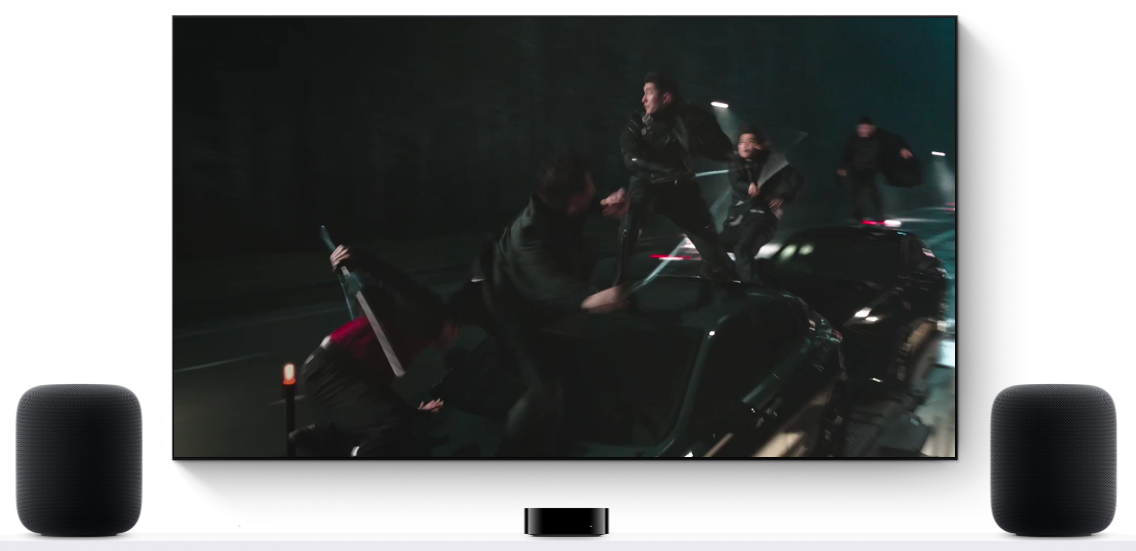
Other than the usual Netflix, Hulu, and whatever other streaming services you have, the Apple TV can do a lot more than the Roku Ultra can. While Roku's channel store might have more apps on paper, the actual amount you'd want to use is much lower. There is so much shovelware on their store you wouldn't be able to believe it. Apple, as with their app store, has much tighter quality control. There are more quality apps on the Apple TV than the Roku. Take Night Sky and Zillow as examples.
On top of apps, the Apple TV can sub in as a side-room gaming console. You can pair a controller of your choice; any of the major three's offerings will pair nicely. You can even buy a Sony DualSense straight from Apple if you want. The Apple TV 4K has access to most of Apple Arcade, and there are a ton of great games. I really like What The Golf/Car and Tetris Beat, both of which are playable on the Apple TV 4K. Simpler games like Crossy Road and Jetpack Joyride are even available, and you don't even need a controller for those. The Roku still has... shovelware games. Angry Birds is long gone, and they don't advertise games half as much as they did when the remote could sub in as a Wii remote-like controller.

The remotes are very different, too. The Apple TV opts for a full-metal enclosure with a black plastic touch-sensitive d-pad on top, flanked by more plastic buttons beneath it and a metal Siri button on the right side of the remote. Roku, on the other hand, has a fully plastic, thicker remote with rubber face buttons and plastic volume buttons also on the right side of the remote. They're both rechargeable, however the Apple TV's latest remote uses USB-C while Roku is still using the ancient Micro-USB connector. The Roku remote has extra buttons, such as fast forward/backward, a "replay" button which I have never used, an options button, programmable buttons, and notably dedicated channel buttons. They're permanent and pretty annoying. The lack of options and fast forward buttons isn't very annoying on the Apple TV, as the options button is just subbed in for holding the center button and fast forward is pretty intuitive on the large touch surface.
If you were to hand these boxes to, say, your grandparents, they'd be pretty well off with either. Setup is pretty straightforward on both the Apple TV and Roku. They both hand off most of the setup process to your phone, which isn't a bad thing. Roku needs a lot more website verification codes, which can be frustrating. As it's an Apple product, the entire setup process of the Apple TV is very minimal if you have an iPhone. If your grandma has an iPhone, it might be easier for her to use an Apple TV. The home screens are generally easy to navigate and wouldn't be an issue (unlike a Fire TV). One thing grandparents like doing is FaceTime, which you can do on Apple TV (so long as you have an iPhone). It'll be easy for them to see the whole family on a TV, and FaceTime in itself could be a good selling point.

In the end, the Apple TV is most likely a better buy. It all depends on your current tech ensemble. I can't recommend a Fire TV device to anyone I like, and Google TV has too many shortcomings and too few apps for it to be viable yet. In fact, both Fire TV and Google TV don't even have Apple Music. And it's completely impossible to listen to your Apple Music library on Fire TV due to their lack of AirPlay. The Apple TV 4K is the best device for Apple users, with fast AirPods pairing, FaceTime, Apple Music, and easy control from iPhones. If none of that entices you, a Roku Ultra is a nice device. But any Apple user should get an Apple TV.
(Sidenote: any reference to a Roku device is strictly referring to the Roku Ultra unless stated otherwise. Roku Streaming Sticks are in a completely different price bracket, and there's no Apple competitor that's available for $50 or less. If you can't afford a $100+ streaming device, get a Roku Stick. They can even be used with AirPlay, which a Fire Stick can't say.)






