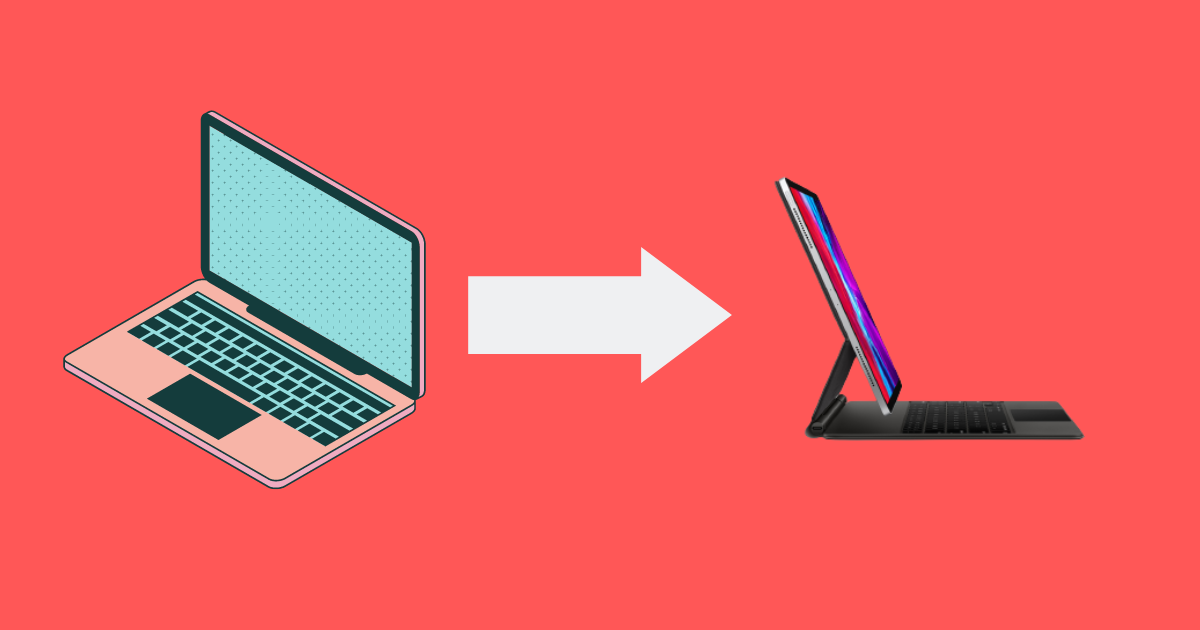We (Joe and Trey) both use iPads with iPadOS 16, which has Stage Manager. This new feature allows for overlapping windows. With the already powerful M1 chips, the same one that are in Macs, one questions really stands; can the iPad completely replace your computer?
Trey
As someone that has not come from a computer but have seen and temporarily using my parents, I can say that that iPads (especially my iPad Air) is LOADS lighter. It feels like a travel device that can fit in your lap. In fact, as I write this I have it in my lap and it doesnt feel heavy. However, I would not consider an iPad if it did not have the powerful features in iPadOS. Multitasking has never been better with Stage Manager, where I can have multiple overlapping windows.
However, there are still some cons. When I first got my iPad, I was excited, thinking that a lot of pro apps would work as it had the M1 chip. But BOY, was I wrong. The only ones that I could really find were photo editing apps like Photoshop and Affinity Photo. I could also find some vector apps like Illustrator and Vectornator, which really wasn't packed with a lot of features. I was excited for using all 8 cores of CPU and GPU to maybe get Blender, but nope. Davinci? At the time, nope. It was really underwhelming. Also, the experience just doesn't feel exactly like a computer. Even with Stage Manager, the thing just feels like a big phone at times.
Joe
When you add a Magic Keyboard to an iPad Pro, it’s at the very least as heavy as a M1 MacBook Air, negating the portability of the form factor. While the floating design of the iPad Pro Magic Keyboard looks adequately suited for the wow factor, the display hangs over keyboard area inevitably leading to the lack of function keys and tiny trackpad. I’d get the Magic Keyboard with either way, the downsides doesn’t weigh too much for the upsides for me. Unlike the Smart Keyboard Folio and many other third-party keyboards, the Magic Keyboard comes with a built-in multi-touch trackpad and a USB-C port for power delivery. I find the Magic Keyboard very comfortable to use on my lap, but it can be top-heavy, depending on who you ask. The iPad does wobble back and forth when you tap the screen aggressively. Ever since I owned the Magic Keyboard, I never felt the need to touch my iPad screen. Plus, if you use an Apple Pencil, that is also not ideal for this product. The experience of the Magic Keyboard is equitably distinct on the iPad. Using Apple apps and various third party apps makes the Magic Keyboard very useful. The iPad’s Magic Keyboard strikes a perfect balance between altering the iPad’s nature, while keeping the core experience of the iPad as delicate as possible.
The iPad itself does strike a remarkable, yet frustrating tone. I strongly believe that Apple has done a great job marketing this product and this is their first and best modular and capable computing device. If you know how to use it, you’ll be able to get real work done on this device. I’ve been using this device for three years now, and with prior iPads, one decade of usage. The original iPad was one big iPod, but the iPad Pro showed Apple is willing to change — but they won’t at the expense of the customer. My relationship with iPadOS has been rocky. iPadOS 14 was a great update and successor to the awful, and horrible experience I had on iPadOS 13. iPadOS 15 and out was a regression in my opinion, stability — but iPadOS 16.2 and the beta of iPadOS 16.3 (when I wrote this) has brought some of it back. Stage Manager’s multitasking capabilities, and the App Store having great apps like Craft, Procreate, and DaVinci Resolve was made with the iPad in mind has made iPadOS a separate system from the Mac. While many don’t like this, I think iPadOS should get better at being a computer more than dual-booting macOS and calling it a day. macOS Ventura was designed with a mouse and keyboard only in mind. Mac laptops don’t have touchscreens as of yet. We need Pro apps, and app and/or gaming developers to take the iPad as a pro-grade computer seriously. The potential is there. Yes, Apple has a lot of work to do with stability but I still love the iPad more than the MacBooks that Apple sells for one reason, I prefer the iPad form factor.