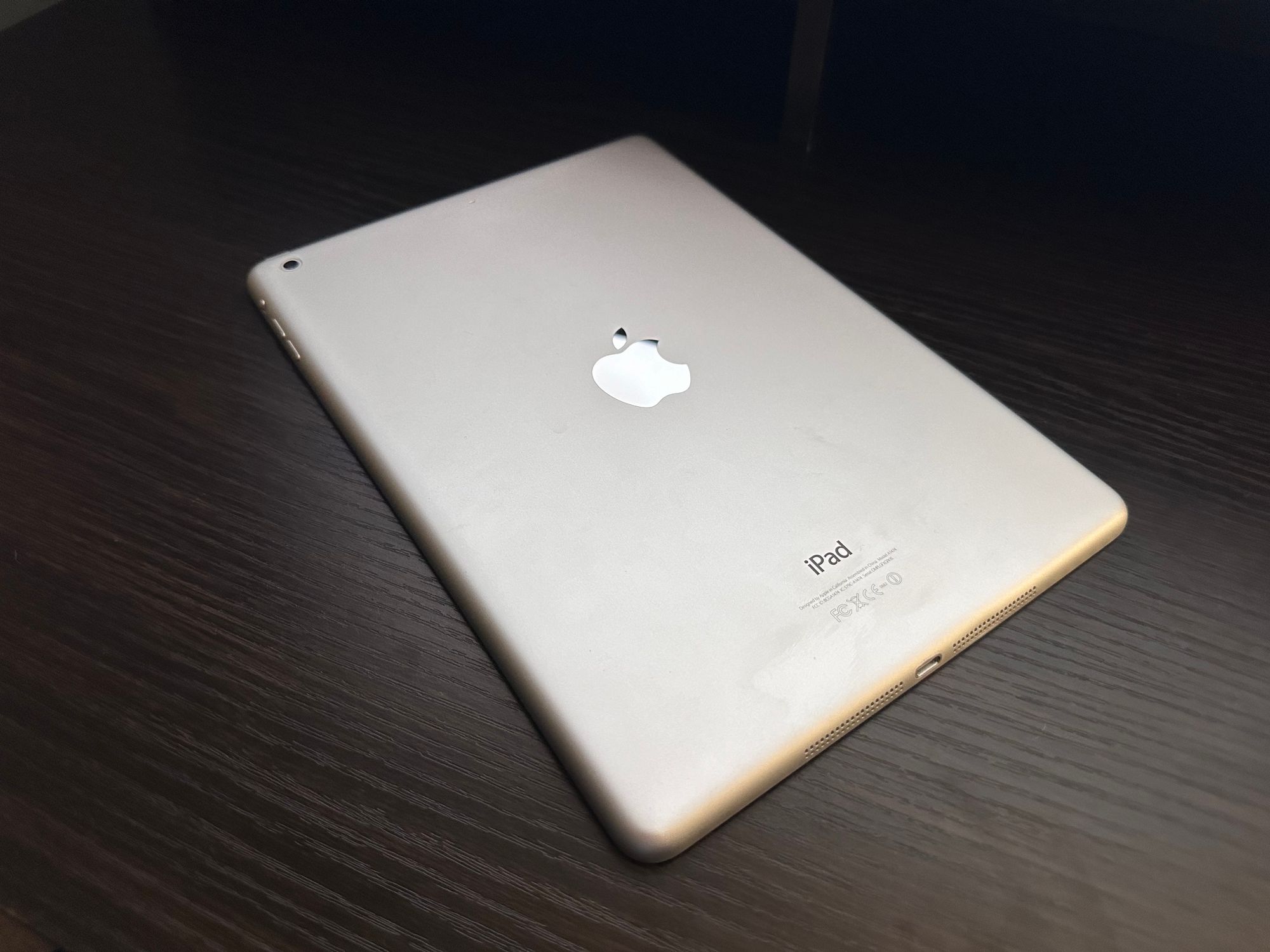On Christmas 2013, ten years ago to the day, I got my first personal Apple device. The iPad Air. It was the top of the line iPad at the time, and it only had 32gb of storage. Now, ten years later, it’s long since discontinued and unsupported (kinda). It was replaced by the iPad Air 2 only a year after launch, giving this iPad a fairly short life. Even so, it remained a great device for many years after and dare I say still to this day.
Backstory
The iPad Air is locked at iOS 12. The latest version is iOS 17, making the Air (as well as iPhone 5S and iPad mini 2) five years out of date. It’s not insecure, though, as iOS 12 still receives periodical security updates for some reason. It’s lacking on features, though, which should be expected for a 10 year old device. It shouldn’t surprise me that people still use this even with older apps (which I’ll get to later).
I’ve used this iPad as my sole tablet computer for a week as of publishing. That’s right, I’m writing this on the iPad Air 1 (I would’ve loved to do it in the text editor on our publishing site, but the iPad’s five year old OS won’t run the site) in the Notes app with a Bluetooth keyboard. My primary motive to switch over was to write this retrospective, but if I’m going to be honest I just wanted to try an iPad with a larger screen. The mini was getting fatiguing.

My main iPad has been an iPad mini 6 since it came out. This iPad Air was replaced by a mini 4 in 2017. In all, I’ve only had three iPads and this was my first. I could’ve definitely gotten a couple more years out of this, but I can’t change the past now. While the iPad mini 6 is certainly a good tablet, I was curious about this artifact. Why did I stop using it? Why have I stayed loyal to the mini? I’ll delve into the first question, and to be honest I don’t know the answer to the second one.
As stated earlier, this iPad runs iOS 12. In my opinion, iOS 12 was born in this weird design era where things were being changed too gradually (and worsened). Some menus and apps look slick and modern, and some look like Notes with a page-looking background. iOS 7 was the first version with the newer design, and therefore was the most consistent all around with everything being designed at the same time. Things were touched up in iOS 10, and then there was a half-redesign in iOS 11. I say half, since only parts were changed. I don’t think it was a good change, and this iPad suffered from it in terms of appearance and overall usability. Let’s get to that now.
Usability
As nearly any iCloud enabled Apple device should, the iPad Air still connects to any Apple service (mostly). Yes, it’ll connect to my Apple ID, but I need to turn off advanced data protection. Other than that, (almost) any iCloud related service functions as intended. They look like they did in 2018, but in some cases that isn’t a horrible thing. Notes works great.
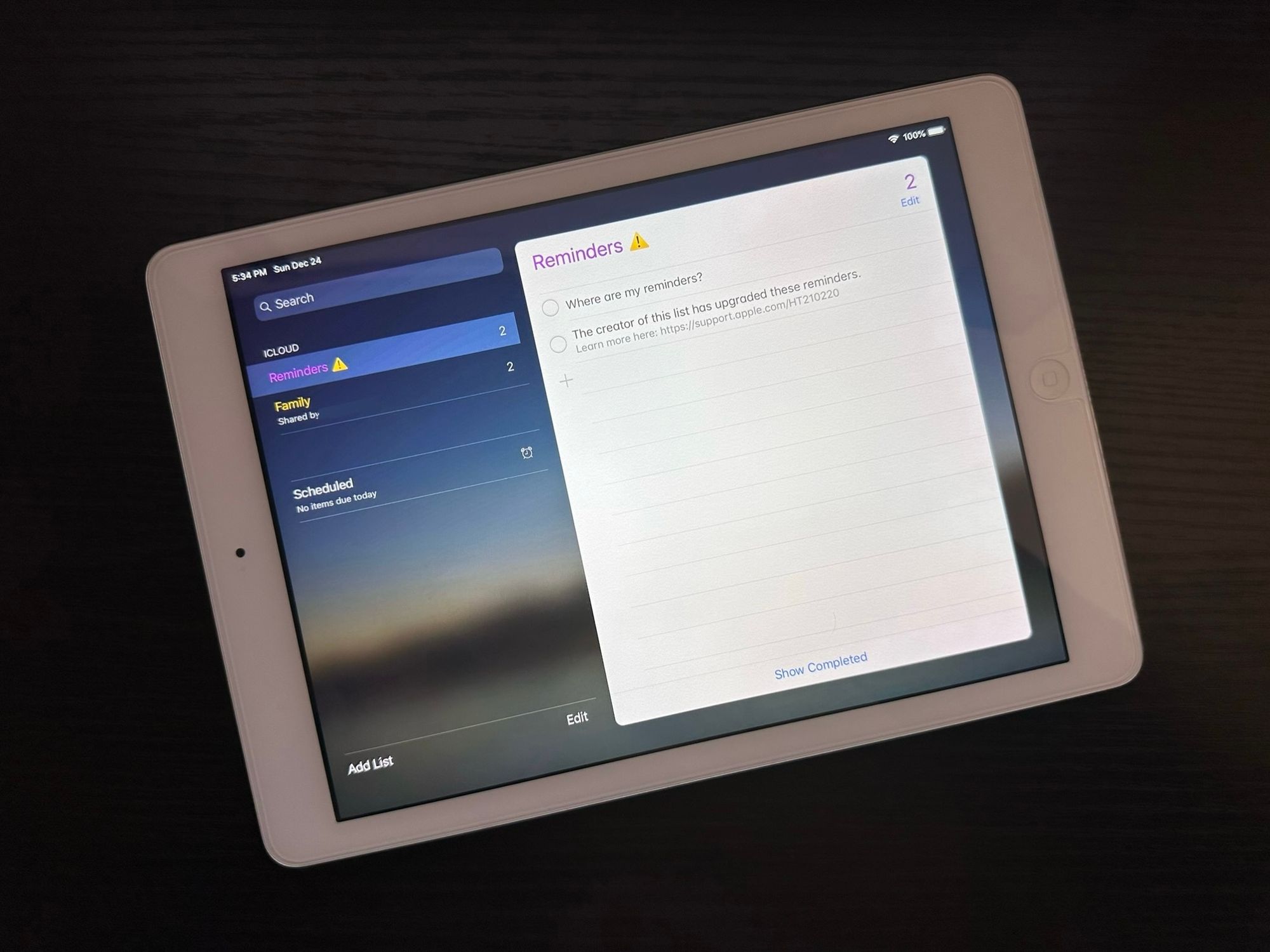
I used various synonyms for somewhat in the last paragraph because there are some things that legitimately impact my day-to-day use. Reminders, for one, is entirely dysfunctional. If you’ve used Reminders on any Apple device running software newer than iOS 13 or macOS 10.15 Catalina, it won’t work. You get a nice set of reminders that are shown in a screenshot above on every list. Following the included link takes you to a page that describes the “upgrade” in Reminders they introduced in the 2019 software suite (iOS 13 and macOS 10.15) that makes it now not work on iOS 12 devices. I use Reminders every day to keep track of to-dos and the like, so if I’m trying to use this for work it’s incredibly disappointing.
Other than Reminders, iOS apps I’d expect to function, do. Mail is completely tolerable, Calendar is no different than it is now, Photos still syncs to iCloud, and Music has all of my songs. Being deep into the Apple ecosystem, I should be able to do basically anything I’d need to using their first party apps. Even Find My iPhone and Friends still work, even though I’ve only used the more modern Find My app more. Something to note is that all AirPods will work on the iPad Air, but they might show up strangely. I don’t have a pair of AirPods 2 to test, and there’s a chance they’ll have full functionality. Not sure. The AirPods 3, Max, or Pro (1 and 2) all will function as standard bluetooth headphones, but they won’t have the fancy glyphs and pairing things they do on current iOS versions.

Third party apps have a bit of room for improvement. Being stuck on iOS 12, most apps’ current versions simply don’t have compatible versions. I saw iPadOS 14/15 most frequently as the lowest compatible version for apps, so if you’ll need an older iPad get one compatible with iPadOS 15 like the iPad Air 2. Even still, having a 6+ year old Apple I, I can download older, still compatible versions of apps. YouTube installed and worked completely as normal, albeit a bit slowly. Reddit works completely fine. Twitter is still stuck on, well, Twitter. It’s a fairly old version from what I can tell, having the old font and heart icon. You can do everything except post/reply, which might be for the better. I’m not sure about Facebook, which many older people who have the iPad Air might use.
Trying to get actual work done was somewhat of a task. I would never make anyone use an iPad Air 1 as a work iPad today, even though it works fine for other things. Slack will install an old version and work somewhat fine, albeit with plenty of stutters and odd pop-ups. We use a client called Ghost online for writing, and it wouldn’t even load on the iPad Air’s Safari making this somewhat hard to do. I’ll have to write this in Notes and then copy and paste it in later. I can’t imagine people with real jobs would be able to get much done with the iPad Air.

A good use case for an old iPad like this is movies and TV shows, since the display is still phenomenal. As for streaming services, the majority work. Once again, they need older versions. Even still, the older versions work as expected. Netflix, Disney+, and Prime Video all work. I can only imagine that Hulu does, but I’ve yet to test it. Unfortunately, you’ll have no luck trying to watch Barbie. Max doesn’t have any version at all that will work on iOS 12, as they only launched that app within the last 12 months. Apple TV+ works perfectly, but I wouldn’t expect any less since it’s a core Apple service.
Another reason people use iPads are for games. Apple Arcade is a blast, and has a ton of high quality games that run great on iPads. Unfortunately, it’s completely non-existent on the iPad Air. Arcade launched on iOS 13, so you’ll have no luck on the iOS 12 iPad Air. Regardless, there are still a bunch of great games that’ll run on the iPad Air. I tried to get a bunch of the games I grew up with on that specific iPad when it had iOS 7/8, and most worked. Hill Climb Racing 1/2 ran well, CSR Racing 1/Classic worked well (I couldn’t try 2 since I ran out of storage). Smash Hit, Clumsy Ninja, and Bike Race all worked. Some games were updated for years after they had come out, and won’t run properly on old hardware anymore. Angry Birds and Subway Surfers are good examples. Still, if you have a catalog of classic iOS games most will work well. If you have enough storage, that is.

Grandparents especially use older iPads, and something they like doing is getting pictures of their grandkids and doing FaceTime. Don’t worry, the iPad Air does both exceptionally well. It has iMessage, so any pictures/videos will come through as they were taken. FaceTime still works well enough. The cameras are not good at all, but they get the job done and FaceTime works. Going back to the cameras, I wouldn’t be able to take any pictures on it. Every single image is incredibly grainy, low resolution, and washed out. But that’s what you should expect from decade old tablet cameras.
Storage is a massive pain point of old Apple devices. Most people opt for the base device option regardless of category, so there are plenty of 16 GB iPhone 6S’ out there. My specific iPad Air has 32 GB of storage, which would’ve been lower middle of the bunch. It was available in 16, 32, 64, and 128 GB storage options. As with any device, the higher the storage option the higher the rarity. 16 GB is absolutely minuscule, and not usable whatsoever in 2023. iOS itself takes up almost 10 GB on its own, so after that you don’t have much storage. If you want to store content (music, movies, TV, books) locally, good luck with trying to get more than one small game onto it. And that’s not even counting photos.
Final Verdict
The iPad Air is a 4/10 tablet in 2023. It can do some things well, but the workarounds you’ll need are more than annoying. If you didn’t have an Apple ID for years, you can’t download any apps except TikTok and Toca Life (but would you really want to?). I didn’t even mention the lack of Touch ID, making it incredibly tedious to have to put in your password every time you turn it on. If you’d be willing to put up with the shortcomings, though, it’s a decent device. There are even some things the iPad Air has that you don’t see anymore on iPads, like a mute switch (that could even be programmed natively to toggle rotation lock).

The iPad Air had a very short time in the limelight, being replaced by the iPad Air 2 in 2014 and furthermore the iPad Pro in 2015. There was a revival of the "Air" moniker in 2019 with the Air 3, but it's a very different beast. At the time it came out, the iPad Air 1 was the flagship iPad. The iPad Air 2 was the next flagship iPad, pioneering a laminated display and Touch ID on iPad. Ever since 2019, the Air has been a watered down Pro, being very similar hardware-wise only having one less camera, no Face ID, and most notably no ProMotion.
In the end, if you’re looking at an iPad Air today you should just get a brand new iPad 9. Even though it’s going to be more expensive, you don’t lose anything in terms of hardware other than the mute switch, and you gain Touch ID and a newer processor. The iPad Air is not something you should be looking to buy, and it’s only really usable if you’ve already had it for years. And at that point it might be time to treat yourself to a better experience for years to come.